DATA BACK AND RECOVERY SERVICES!
WHAT IS DATA BACKUP (IN SIMPLE WORDS)?
- Imagine your computer is like a treasure chest full of important documents, photos, and memories.
- Now, think of data backup as creating a secret map to that treasure. When you back up your data, you’re making a copy of all these precious files and storing them in a safe place, like a hidden vault.
- So, if anything happens to your computer, like it gets lost, stolen, or encounters a problem, you can always use your secret map (backup) to retrieve your valuable treasures and restore them to a new computer.
WHAT IS DATA RECOVERY (IN SIMPLE WORDS)?
- Now, imagine you accidentally drop your treasure chest, and some of the precious items inside get damaged or lost.
- Data recovery is like having a magical wizard who can repair or bring back these damaged or lost items.
- When something goes wrong with your computer, a data recovery expert uses special spells and tools to retrieve and fix your important files.
- It’s like magically restoring your lost treasures from the secret map (backup) you created earlier, ensuring you don’t lose those cherished memories and important documents.
DATA BACKUP (STEP-BY-STEP IN SIMPLE WORDS):
STEP 1: CHOOSE A SAFE SPOT FOR YOUR COPY (BACKUP):
- Think of a backup like making a copy of your favourite book. You need a safe place to keep it. Choose an external hard drive, cloud storage, or another device to store your backup.
STEP 2: DECIDE WHAT TO COPY (SELECT YOUR FILES):
- Just like packing for a trip, decide which items are important to you. Choose the files, photos, and documents you want to copy for safekeeping.
STEP 3: START THE COPYING PROCESS (BACKUP):
- It’s time to make your copies. Click the backup option on your computer or use backup software. Imagine it as taking a snapshot of all your selected items and storing them in your chosen safe spot.
STEP 4: REGULARLY UPDATE YOUR COPY (SCHEDULED BACKUPS):
- Things change, and so do your files. Set up a schedule to update your backup regularly. This is like adding new photos to your photo album so that it always reflects the latest memories.
DATA RECOVERY (STEP-BY-STEP IN SIMPLE WORDS):
STEP 1: RECOGNIZE SOMETHING IS MISSING (IDENTIFY DATA LOSS):
- Imagine you accidentally drop your bag, and something important falls out. Recognizing data loss is like realizing you’re missing a cherished item. It could be a photo, document, or another important file.
STEP 2: STOP USING THE DEVICE (PREVENT FURTHER DAMAGE):
- Just like you wouldn’t step on your glasses if they fell, stop using the device where you lost data. This helps prevent more damage and increases the chances of recovery.
STEP 3: CALL THE MAGICAL WIZARD (DATA RECOVERY PC EXPERT):
- When something is lost, you call in the wizard. In the digital world, a data recovery expert is like a wizard who has special tools and skills to recover lost files. They use their magic to find and bring back your missing items.
STEP 4: PROVIDE INFORMATION TO THE WIZARD (DETAILS ABOUT THE LOST DATA):
- Wizards need information to work their magic. Tell the data recovery expert about the type of files you lost and where they were last seen. This helps them cast the right spells for recovery.
STEP 5: LET THE WIZARD WORK (DATA RECOVERY PROCESS):
- Once the wizard has the information, they start their magical process. It’s like watching a magician perform tricks. They use their tools and skills to find and restore your lost files.
STEP 6: CELEBRATE THE RECOVERED TREASURES (RETRIEVE AND CONFIRM):
- When the wizard’s magic is complete, you’ll get a notification. Check your recovered files to make sure everything is back. It’s like finding your lost item and celebrating its return.
Remember, just like you’d take care of your glasses or favourite book, regular backups ensure you have a copy of your digital treasures. And if something ever goes missing, the wizard (data recovery expert) is there to help bring it back.
MAJORITY OF THE REPAIR AND REPLACEMENT SERVICES LISTED BELOW CAN BE COMPLETED ON THE SAME DAY:
- RAM Upgrade/Replacement Service
- SSD Upgrade /Replacement Service
- All Brands Machine Repair Service
- Virus/Spyware Removal Service
- Malware / Ransomware Removal Service
- Laptop Battery Replacement Service
- Apple Diagnostic Service
- Apple Water Damage Repair Service
- Apple Battery Replacement Service
- Apple Memory Upgrade/Replacement Service
- Computer Water Damage Repair Service
- Laptop Cracked hinges or Panels Repair/Replacement.
- Apple Screen Repair/Replacement Service
- Hard Drive Repair/Replacement Service
- Laptop Water Damage Repair/Replacement Service
- Laptop LCD Screen Repair/Replacement Service
- Data Recovery Service from SD Cards
- Data Recovery Service from External hard Drive
- Data Recovery Service from Micro SD Cards
- Data Recovery Service from GO Pro Memory Cards
- BitLocker Encrypted laptop Repair Service
- BitLocker Encrypted Computer Repair Service
- Windows XP, Vista, 7, 8,8.1,10, 11 Login Password Removal Service
- Gaming PC Same Day Windows Install Service
- Same Day Service for Building Custom Gaming PCs
- Same Day Upgrade Service for Custom Built Gaming PCs
- Same Day CPU Fan Repair Service for Gaming laptops
- Same Day GPU Fan Repair Service for Gaming laptops
- Same Day Upgrade Service for Custom Built Gaming PCs
- Same Day OS Upgrade Service for Apple Machines
- Same Day OS Upgrade Service for Older Apple iMac Machines
- Same Day Hardware Upgrade Service for Older Apple iMac Machines
☏ ✆☞ For any services not explicitly addressed above, specifically those related to laptops, desktops, or Apple machines, we encourage you to contact us during our designated business hours.
☞ Our team is dedicated to providing comprehensive assistance and solutions tailored to your specific needs.
OUR REPAIR SERVICES OVERVIEW!
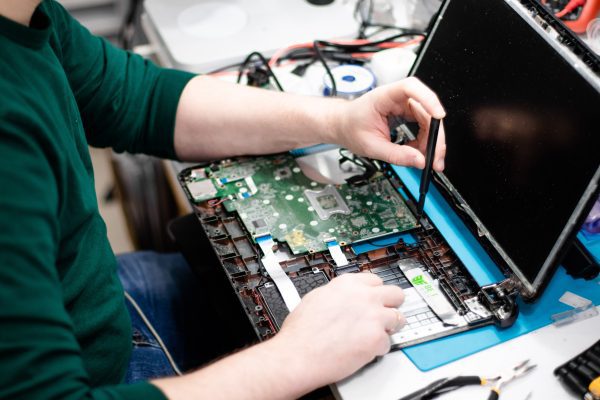
LAPTOP REPAIR SERVICE!
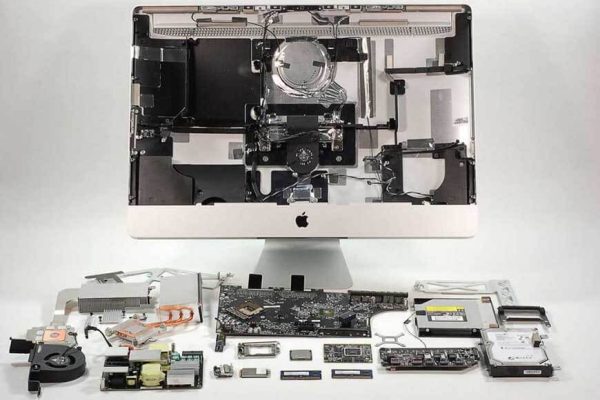
APPLE REPAIR SERVICE!

DATA RECOVERY SERVICES!

CUSTOM GAMING PCs!

COMPUTER REPAIR SERVICE!

UPGRADE SERVICES!

ENHANCING SLOW COMPUTERS!
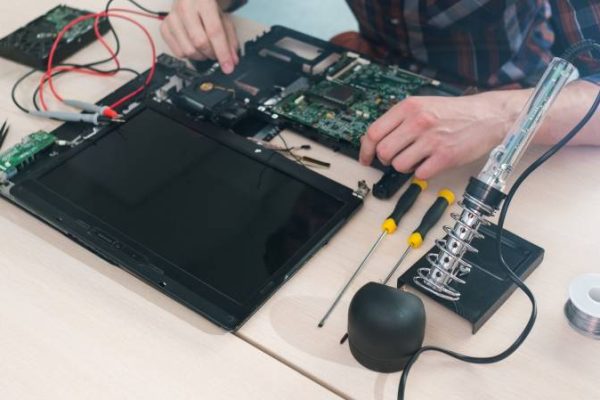
LAPTOP HARDWARE REPAIRS!








