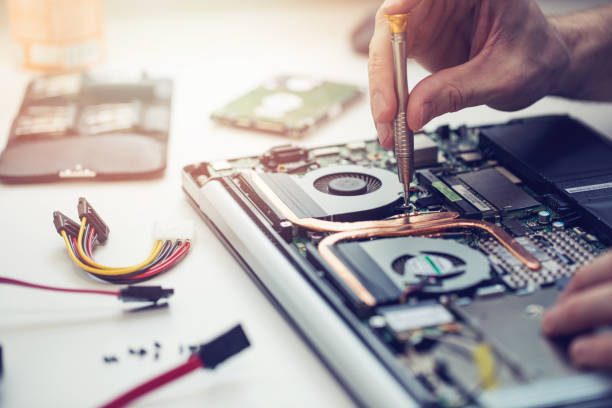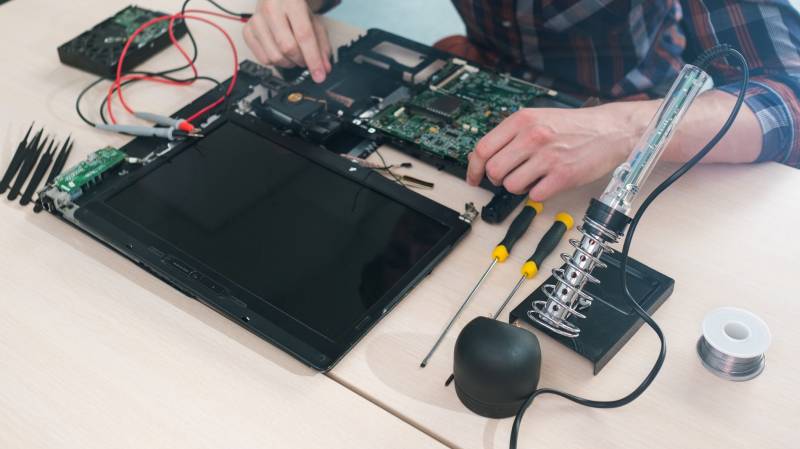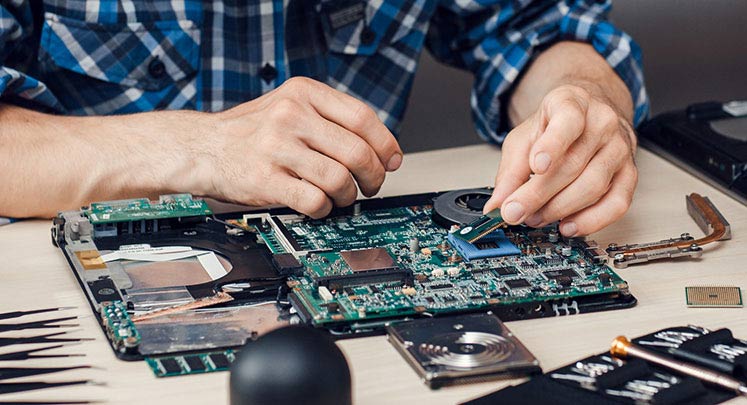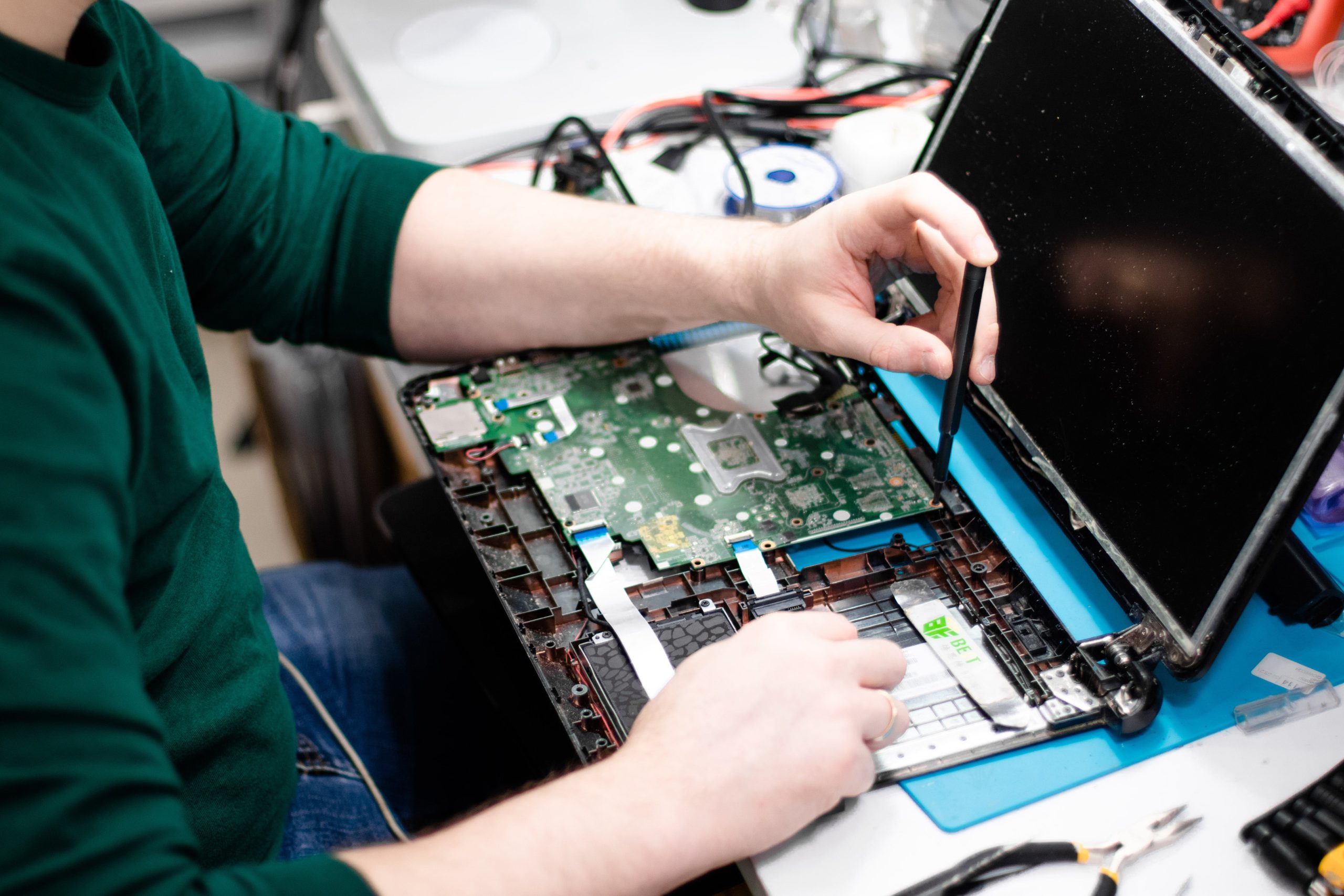LAPTOP HARDWARE REPAIRS!
LAPTOP HARDWARE REPAIR SERVICES!
WHAT IS LAPTOP HARDWARE UPGRADE?
- In simple terms, a laptop hardware upgrade involves improving or changing some of the physical parts inside your laptop to make it work better or do more things.
- It’s like giving your laptop a boost to help it run faster, store more stuff, or handle new tasks.
- This could include things like adding more memory (RAM) to help with multitasking, swapping out a hard drive for a faster one or a larger storage space, or upgrading the processor for better overall performance.
- Essentially, it’s a way to make your laptop more powerful and capable according to your needs.
- A LAPTOP HARDWARE UPGRADE CAN BE COMPARED TO GIVING YOUR LAPTOP A MAKEOVER OR AN ENHANCEMENT TO MEET YOUR EVOLVING NEEDS.
HERE’S A BREAKDOWN:
MEMORY (RAM) UPGRADE:
-
- EXPLANATION:
Adding more RAM is like giving your laptop a bigger workspace. It helps it juggle multiple tasks more efficiently.
- ANALOGY:
It’s similar to having a larger desk to spread out your work, making everything more accessible.
- EXPLANATION:
STORAGE (HARD DRIVE OR SSD) UPGRADE:
-
- EXPLANATION:
Swapping out the hard drive can make your laptop faster or allow you to store more pictures, videos, and files.
- ANALOGY:
Think of it as upgrading from a small closet to a spacious wardrobe, giving you more room for your stuff.
- EXPLANATION:
PROCESSOR UPGRADE:
-
- EXPLANATION:
Upgrading the processor boosts your laptop’s overall speed and performance.
- ANALOGY:
It’s like giving your laptop a more powerful engine, allowing it to handle complex tasks more smoothly.
- EXPLANATION:
GRAPHICS CARD UPGRADE:
-
- EXPLANATION:
If you use your laptop for gaming or graphic-intensive tasks, upgrading the graphics card improves visuals and performance.
- ANALOGY:
Similar to upgrading to a better camera for clearer and more detailed pictures.
- EXPLANATION:
BATTERY UPGRADE:
-
- EXPLANATION:
If your laptop doesn’t hold a charge like it used to, upgrading the battery can give it a longer life.
- ANALOGY:
It’s akin to getting a new and longer-lasting battery for your favourite gadget.
- EXPLANATION:
COOLING SYSTEM UPGRADE:
-
- EXPLANATION:
Improving the cooling system prevents your laptop from overheating, ensuring it runs smoothly.
- ANALOGY:
Think of it as installing an efficient air conditioner to keep your room at a comfortable temperature.
- EXPLANATION:
- These upgrades are like giving your laptop a tailored outfit or specialised tools to match your specific requirements.
- Just as you might upgrade your phone for better features, a laptop hardware upgrade enhances its capabilities, making it more enjoyable and functional for you.
BELOW IS A DETAILED STEP-BY-STEP GUIDE ON HOW WE UPGRADE THE HARDWARE ON ALL BRANDS OF LAPTOPS FOR OUR CLIENTS, TAILORING THE SERVICE TO THEIR BUDGETS AND NEEDS, OFTEN PROVIDING SAME-DAY SERVICE:
INITIAL CONSULTATION:
- We start with an initial consultation to understand the client’s requirements, budget, and specific needs for the laptop upgrade.
- We will discuss the intended use of the laptop, whether it’s for gaming, professional work, or general use.
ASSESSMENT OF EXISTING HARDWARE:
- We conduct a thorough assessment of the laptop’s existing hardware components, including the processor, RAM, storage, graphics, and other relevant parts.
- We identify areas that need improvement or upgrading based on the client’s preferences and needs.
BUDGET AND COMPONENT SELECTION:
- We work with the client to establish a budget for the hardware upgrade.
- We help the client select appropriate components such as a faster processor, additional RAM, a larger or faster storage drive, or an upgraded graphics card.
COMPATIBILITY CHECK:
- We ensure that the selected hardware components are compatible with the laptop model.
- We will check for any potential conflicts or issues that may arise during the upgrade process.
CLIENT APPROVAL:
- We present the proposed upgrade plan to the client, detailing the selected components, estimated costs, and expected improvements.
- We obtain client approval and address any questions or concerns they may have.
HARDWARE PROCUREMENT:
- We procure the selected hardware components from trusted and reliable suppliers, ensuring the quality and authenticity of the parts.
BACKUP DATA:
- Before initiating the upgrade, we perform a complete backup of the client’s data to prevent any loss during the hardware replacement.
HARDWARE INSTALLATION:
- We will carry out the hardware installation, replacing or adding components as per the upgrade plan.
- We will ensure proper and secure connections, minimizing the risk of any issues arising.
TESTING PHASE:
- We conduct thorough testing of the upgraded hardware to ensure optimal functionality.
- We check for compatibility issues, performance improvements, and overall stability.
CLIENT VERIFICATION:
- We invite the client to verify the upgraded laptop, ensuring that their expectations are met.
- We address any concerns or make additional adjustments based on client feedback.
FINALIZATION AND DOCUMENTATION:
- We finalize the hardware upgrade, ensuring that all components are functioning correctly.
- We provide the client with detailed documentation of the upgraded hardware specifications and any relevant information.
SAME-DAY DELIVERY:
- We strive to complete the entire process on the same day, offering a prompt and efficient service to our clients.
By following this comprehensive step-by-step process, we aim to deliver top-notch hardware upgrades for all brands of laptops, meeting the unique requirements and preferences of our valued clients.
OUR REPAIR SERVICES OVERVIEW!
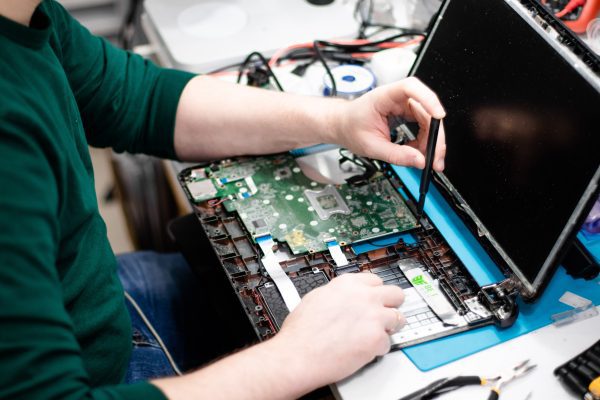
LAPTOP REPAIR SERVICE!
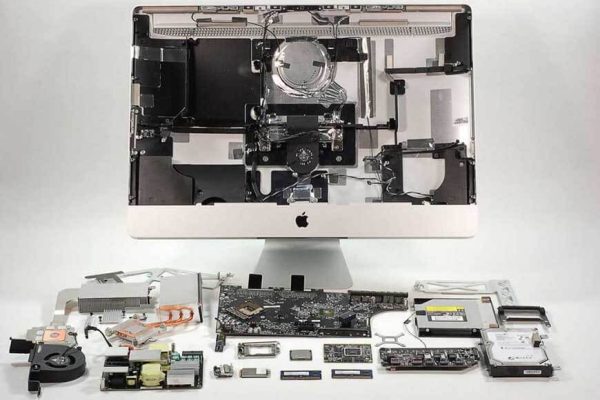
APPLE REPAIR SERVICE!

DATA RECOVERY SERVICES!

CUSTOM GAMING PCs!

COMPUTER REPAIR SERVICE!

UPGRADE SERVICES!

ENHANCING SLOW COMPUTERS!
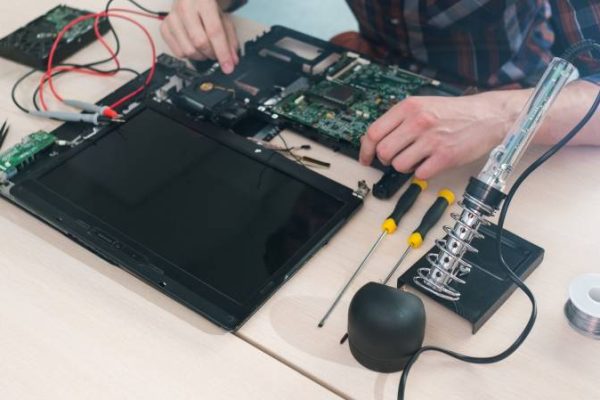
LAPTOP HARDWARE REPAIRS!