HOW OFTEN SHOULD A COMPUTER BE SERVICED?
The frequency of computer servicing depends on various factors, including usage patterns, environmental conditions, and the type of tasks the computer handles. Here’s a detailed step-by-step guide on how often a computer should be serviced:
STEP 1: DAILY MAINTENANCE:
- CLEAN THE EXTERIOR:
- Wipe down the keyboard, monitor, and other external components daily to remove dust and dirt.
- Use screen wipes for the monitor and a gentle brush for the keyboard.
- Wipe down the keyboard, monitor, and other external components daily to remove dust and dirt.
- SHUTDOWN PROPERLY:
- Shut down your computer properly at the end of each day.
- Avoid using the power button to turn off the computer abruptly.
- Shut down your computer properly at the end of each day.
STEP 2: WEEKLY MAINTENANCE:
- CHECK FOR SOFTWARE UPDATES:
- Run software update checks for your operating system and installed programs.
- Install any available updates to ensure security and performance improvements.
- Run software update checks for your operating system and installed programs.
- RUN DISK CLEANUP:
- Use built-in disk clean-up tools to remove temporary files and unnecessary system files.
- This helps free up storage space and can be done weekly for optimal performance.
- Use built-in disk clean-up tools to remove temporary files and unnecessary system files.
STEP 3: MONTHLY MAINTENANCE:
- VIRUS AND MALWARE SCANS:
- Perform a full system scan using your antivirus and anti-malware tools.
- Ensure that virus definitions are up to date.
- Perform a full system scan using your antivirus and anti-malware tools.
- BACKUP IMPORTANT DATA:
- Backup critical files and data to an external drive or cloud storage.
- Use automated backup tools or manually copy important files.
- Backup critical files and data to an external drive or cloud storage.
- ORGANIZE FILES AND FOLDERS:
- Review and organize your files and folders.
- Delete or archive unnecessary files to keep the system clutter-free.
- Review and organize your files and folders.
STEP 4: BI-MONTHLY MAINTENANCE:
- OPERATING SYSTEM UPDATES:
- Check for and install operating system updates.
- Ensure your computer is running the latest security patches and system enhancements.
- Check for and install operating system updates.
- HARDWARE CHECK:
- Physically inspect your computer for dust build-up.
- Use compressed air to clean vents and fans to prevent overheating.
- Physically inspect your computer for dust build-up.
STEP 5: QUARTERLY MAINTENANCE:
- CHECK AND UPDATE DRIVERS:
- Update graphics, sound, network, and other hardware drivers.
- Visit the manufacturer’s website or use built-in update tools.
- Update graphics, sound, network, and other hardware drivers.
- SOFTWARE UPDATES:
- Update third-party software applications.
- Many programs have automatic update features, but it’s good to check periodically.
- Update third-party software applications.
STEP 6: SEMI-ANNUAL MAINTENANCE
- PERFORMANCE MONITORING:
- Use system monitoring tools to check for resource-intensive applications.
- Close unnecessary background processes to optimize performance.
- Use system monitoring tools to check for resource-intensive applications.
- REVIEW SECURITY SETTINGS:
- Review firewall settings and security configurations.
- Ensure that your computer is adequately protected against potential threats.
- Review firewall settings and security configurations.
STEP 7: ANNUAL MAINTENANCE
- PROFESSIONAL CHECKUP:
- Consider taking your computer to a professional technician for an annual check-up.
- Professionals can perform in-depth diagnostics and hardware inspections.
- Consider taking your computer to a professional technician for an annual check-up.
ADDITIONAL TIPS:
- ADAPT TO SPECIAL CIRCUMSTANCES:
- If your computer is exposed to harsh environments or experiences heavy usage, adjust the maintenance frequency accordingly.
- If your computer is exposed to harsh environments or experiences heavy usage, adjust the maintenance frequency accordingly.
- CUSTOMIZE BASED ON USAGE:
- Customize your maintenance routine based on how intensively you use your computer. Heavy users may require more frequent checks.
- Customize your maintenance routine based on how intensively you use your computer. Heavy users may require more frequent checks.
- MONITOR SYSTEM HEALTH:
- Keep an eye on your computer’s overall health by paying attention to unusual noises, slow performance, or frequent crashes.
- Keep an eye on your computer’s overall health by paying attention to unusual noises, slow performance, or frequent crashes.
- STAY INFORMED:
- Keep yourself informed about the latest security threats and recommended maintenance practices.
- Keep yourself informed about the latest security threats and recommended maintenance practices.
- By following this step-by-step guide, you can establish a comprehensive maintenance routine for your computer, ensuring optimal performance, security, and longevity. Adjust the frequency based on your individual usage patterns and the specific needs of your computer.
OUR REPAIR SERVICES OVERVIEW!
Explore our expertise in this field, offering fast and efficient solutions. Be sure to check out our other repair services available.
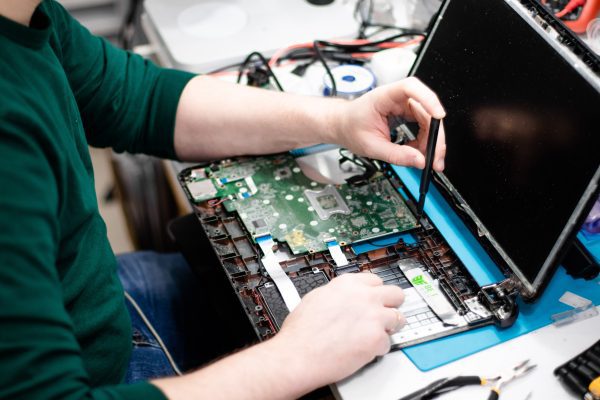
LAPTOP REPAIR SERVICE!
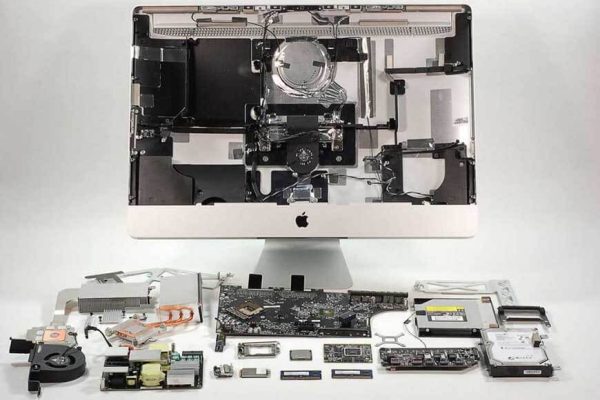
APPLE REPAIR SERVICE!

DATA RECOVERY SERVICES!

CUSTOM GAMING PCs!

COMPUTER REPAIR SERVICE!

UPGRADE SERVICES!

ENHANCING SLOW COMPUTERS!
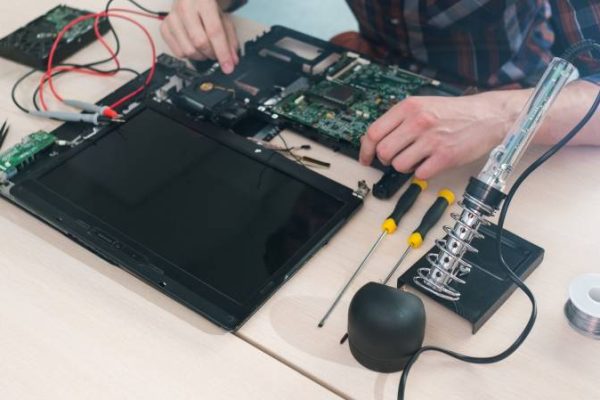
LAPTOP HARDWARE REPAIRS!

DESKTOP SOFTWARE REPAIRS!
OUR REPAIR SERVICES!
Explore our expertise in this field, offering fast and efficient solutions. Be sure to check out our other repair services available.
DATA RECOVERY SERVICES!
Our unwavering commitment to customer satisfaction is exemplified by the seamless integration of technical expertise, coupled with an authentic and approachable approach in our Data Recovery service
LAPTOP REPAIR SERVICES!
We prioritize customer satisfaction by seamlessly integrating technical expertise with a warm and approachable demeanour. Ensuring that our clients have a positive and satisfying experience in our laptop repair services.
COMPUTER REPAIR SERVICES!
We at THE PC EXPERT are fully committed to build a genuine reputation for customer satisfaction by blending expert technical excellence with a friendly and approachable approach to computer repair service.
APPLE REPAIR SERVICES!
Our commitment to customer satisfaction is exemplified through the seamless integration of technical proficiency and a genuine and approachable approach services.
HARDWARE UPGRADE SERVICE!
Our dedication to client satisfaction is showcased by blending technical proficiency with a genuine approach in our upgrade services.
SOFTWARE UPGRADE SERVICE!
We place client satisfaction first, seamlessly combining technical expertise. We want our clients to undergo a positive experience in this service.
VIRUS AND SPYWARE REMOVAL!
We are trying to establish a reputation for our client by consistently delivering technical excellence and fostering a friendly and approachable staff.
CUSTOM BUILT GAMING!
We prioritise customer satisfaction through expert support service. Our repair services for gaming PC assembly, repair, and upgrades guarantee a positive experience.
LAPTOP HARDWARE REPAIRS!
We are working hard to build a outstanding reputation of customer satisfaction through our expert technical excellence and extra friendly staff .
LAPTOP SOFTWARE UPGRADES!
We at THE PC EXPERT are committed to fostering a reputation built on client satisfaction achieved through our technical expert and amiable team.
CLOUD SERVICES!
We are diligently striving to establish a reputation for customer satisfaction in the realm of cloud storage, achieved through technical excellence and a friendly, knowledgeable staff.
SLOW COMPUTERS!
We are a premier computer service centre specialising in desktop and laptop servicing for all brands. Our expertise extends to improving the slow PCs.







